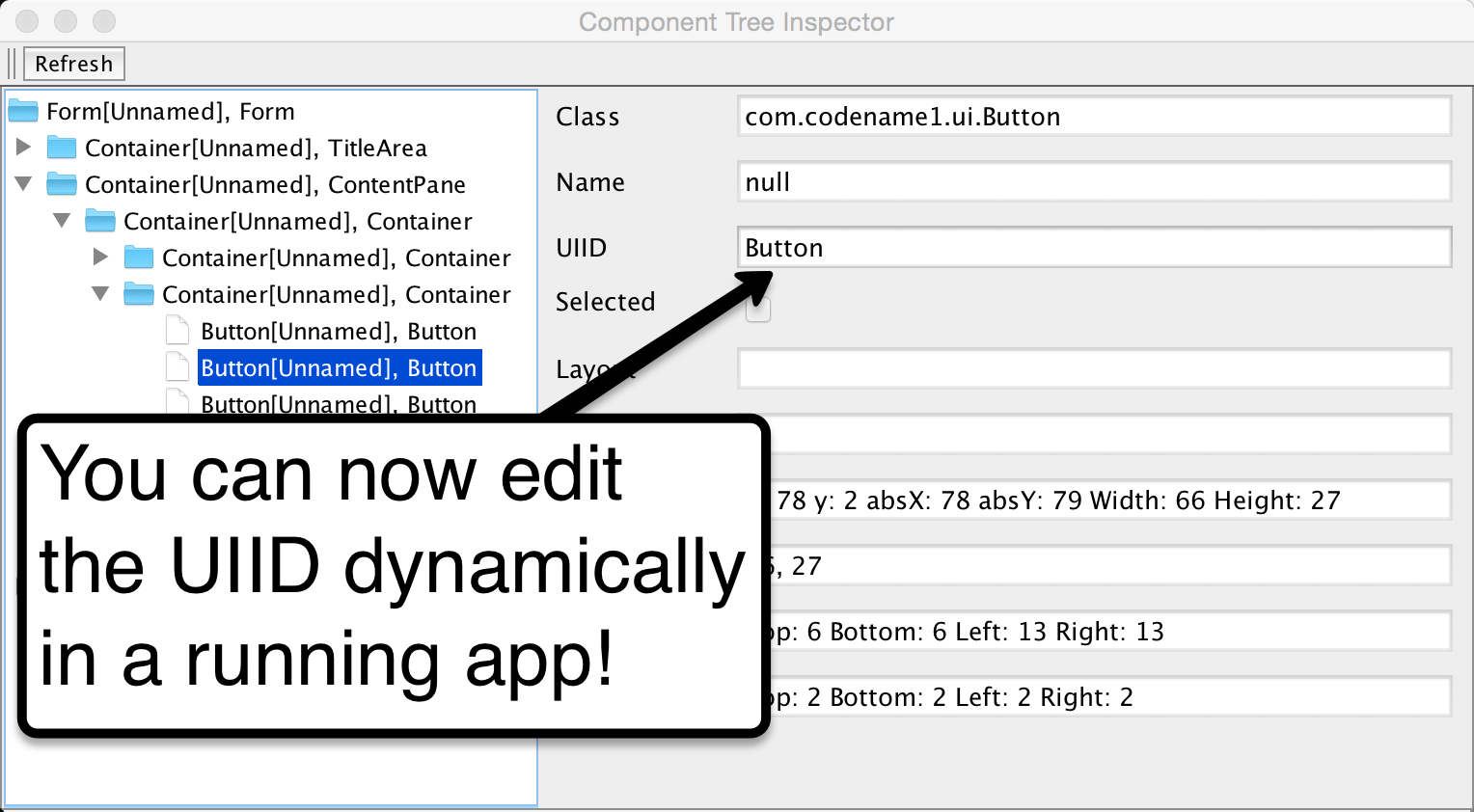
One of the hard things to debug in Codename One is UIID/Padding/Margin placement which is often tricky to
get “just right”. I use the Component Inspector quite a lot to
review a layout that misbehaves and gain further insight into what’s happening in runtime.
|
You can gain insight into the Codename One component hierarchy by running the simulator and selecting the Simulate → Component Inspector menu option. This will present the component hierarchy as a navigatable tree |
Up until now the Component Inspector was a “read only” tool, with the coming update it will gain the ability to edit
the UIID field!
This would make some things remarkably trivial as you could find if that pesky extra space is coming from the theme
by just changing the UIID to Container. It also helps identify components more easily within the inspector and
see under the hood of Codename One (e.g. in the Toolbar
area).




