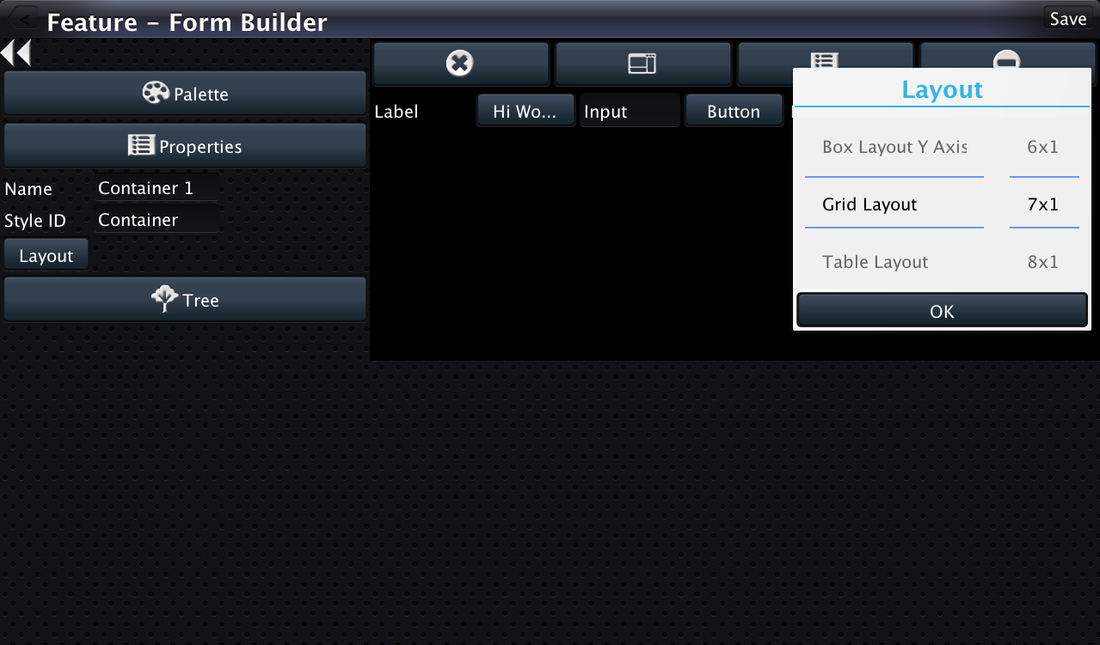
In Maker we intend to fix that, by providing
the UI you see in the video and the image. Essentially when you spin the spinner the layout changes automatically and animates the components into place giving a clear indication of the change between positions (if they “jump” its harder to notice differences in some cases).
The problem is that a “normal” dialog doesn’t allow for this UI, it doesn’t allow an “always on top” window and it doesn’t really allow the underlying form to “animate”. If you will study the code the reasoning for that will become crystal clear: a dialog is really a Form that takes up the entire screen and just “draws” the previous form behind. Since the previous form is “deinitialize” it just won’t run most of the animations (to preserve CPU). This was done ages ago with a very specific set of use cases in mind and its generally very efficient but we just can’t implement something like this using this approach.
So how did we implement this feature?
We used LayeredLayout.
The LayeredLayout allows placing components one on top of the other. So we created a LayeredLayout and when time came to show the fake dialog we just did something similar to this:
We place it in the correct location by using a layout
manager and we can animate it into place (and out) by using layout animations or replace (for disposing the dialog).
Notice: This post was automatically converted using a script from an older blogging system. Some elements might not have come out as intended…. If that is the case please let us know via the comments section below.





1 Comment
Great job. have been waiting for something like this.
Thanks.