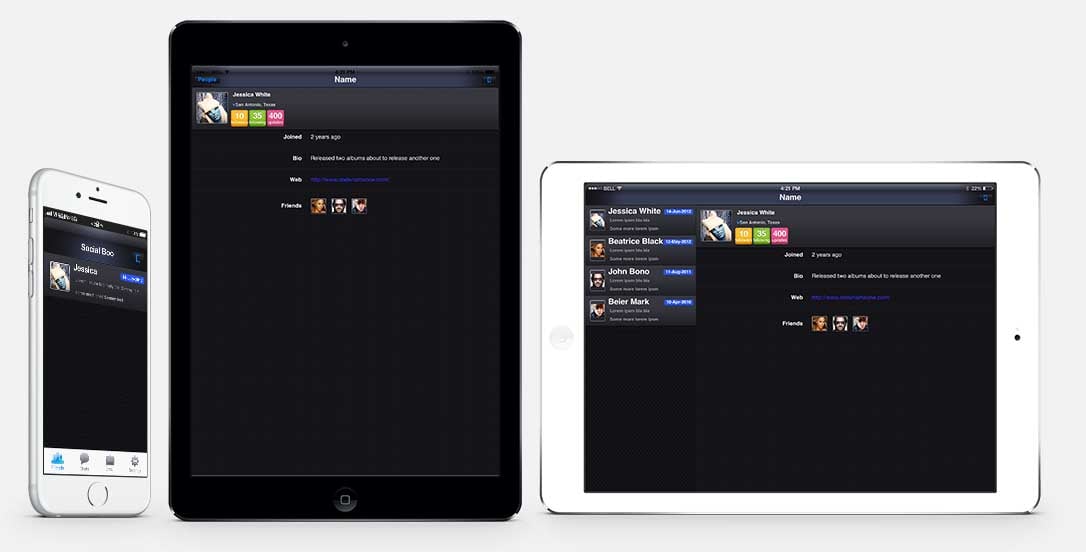
SocialBoo originated from the same app design vault set
of designs that brought us the Chrome Demo. This demo
uses a somewhat outdated but still reasonable gunmetal look, it also features different UI styles when running
on a tablet/phone. Notice in the screenshot above that the UI for the demo differs when running in a
phone/tablet and even changes when the tablet flips between portrait and landscape…
This demo was originally created using the old GUI builder but was modernized to use the new GUI builder.
Check the live version running on the right hand side thanks to the power of the Codename One JavaScript port!
You can check out the demo here & the
full source code here.
We barely changed anything in this demo, although it did “age” it still looks reasonable even today. One of the
few things added was a button to toggle the phone/tablet mode, this is really useful for a demo to show off
how these differences apply especially when running in a browser.
We replaced the old title behavior with the new Toolbar API, this required a few code changes but not much and
in terms of the design we didn’t need to do anything…
The switch from the old GUI builder to the new GUI builder almost worked but there was some reliance on splash
screen support in the old code. This isn’t supported by the new GUI builder as there is no concept of “flow”
so we replicated roughly the same behavior using:
if(SocialBoo.isTabletMode()) {
UITimer.timer(2000, false, this, () -> new Person().show());
} else {
UITimer.timer(2000, false, this, () -> new Main().show());
}Notice that we used the SocialBoo.isTabletMode() call instead of Display.getInstance().isTablet(). We did that
to allow forcing tablet/phone mode which is great for a demo although not really necessary for a “real world app”.
Up Next
Social Boo isn’t currently a part of the builtin demos in the IDE’s but I think it should be. In our last update we
were supposed to include some of the revised demos but the build scripts didn’t chug correctly and some demos
just didn’t make it…
We fixed the scripts so hopefully Social Boo and the other demos we’ve revisited will all make it to the coming
plugin updates.





6 Comments
Dear shai,
Can you please help me i dont know exactly how to clone this prject from github. When i import it using the download url it only clones the source folder and when i try to edit the form java classes it gives an error that the gui builder is only for classes created with the new gui builder.
Can you please guide me how to clone this project so after i clone it it appears as if it was created using the netbeans codename one plugin???
Thanks a lot in advance…
Hi,
It was created with NetBeans. I’m assuming you use Eclipse?
You need to create a new project with the right package names and copy the source/properties and resources into the eclipse workspace.
Dear Shai I am using netbeans
I want to know how to clone the project using netbeans please
File -> New Project -> Codename One -> Demos -> Social Boo…
Dear Shai thanks a lot.
Now I have deleted the themes from the old GUI designer and only kept the UIIDs and the imported images.
I am depending on the new GUI builder. When I run the app in the simulator I got the following issues:
Error messages in the generated code in [Main.java](http://Main.java) file
When I checked I found that all of the setPropertyValue methods which have “icon”, “icons”, or “selectedIcons” property name are not generated correctly.
For example, the closing parentheses in the following statement is missing when the code is regenerated every time the app is run:
gui_JessicaButton.setPropertyValue(“icon”, (resourceObjectInstance.getImage(“avatar-1a.jpg”));
There are other similar icon setters methods in the same file that have the same issue.
Due to that I am not able to run the app. Please help.
Thanks I see the bug. Unfortunately the only workaround I can see for now is to edit the .GUI file by hand and deleting this block:
<custom name=”icons” type=”com.codename1.ui.Image” array=”true” dimensions=”1″>
<str>[email protected]</str>
<str>[email protected]</str>
<str>[email protected]</str>
<str>[email protected]</str>
</custom>
<custom name=”selectedIcons” type=”com.codename1.ui.Image” array=”true” dimensions=”1″>
<str>friends@2x_sel.png</str>
<str>chats@2x_sel.png</str>
<str>send-email@2x_sel.png</str>
<str>settings@2x_sel.png</str>
</custom>
We’ve committed a fix for this but because it needs a plugin update it might take a couple of weeks to release it as it’s a longer cycle than the typical library cycle.