We recently released a makeover to the iOS certificate wizard that makes it much easier to generate your certificates and provisioning profiles for your iOS deployments.

The key improvements in this new certificate wizard are:
• Fewer Steps: A single form with checkboxes to select which items you want to generate, and then a login prompt. That’s it.
• Much Faster: Generate all your certs in 60 seconds. Give or take a few.
• More Reliable: We’ve taken steps to avoid network failures, which sometimes occurred due to the long-running back-end generation process.
Launching The Wizard
The Certicate Wizard can be accessed in the same way as usual. Open Codename One Settings, and select Device Settings > iOS > Certificate Wizard.
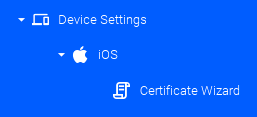
Figure 1. Access the certificate wizard under Device Settings > iOS > Certificate Wizard.
Screenshots
Select items to generate
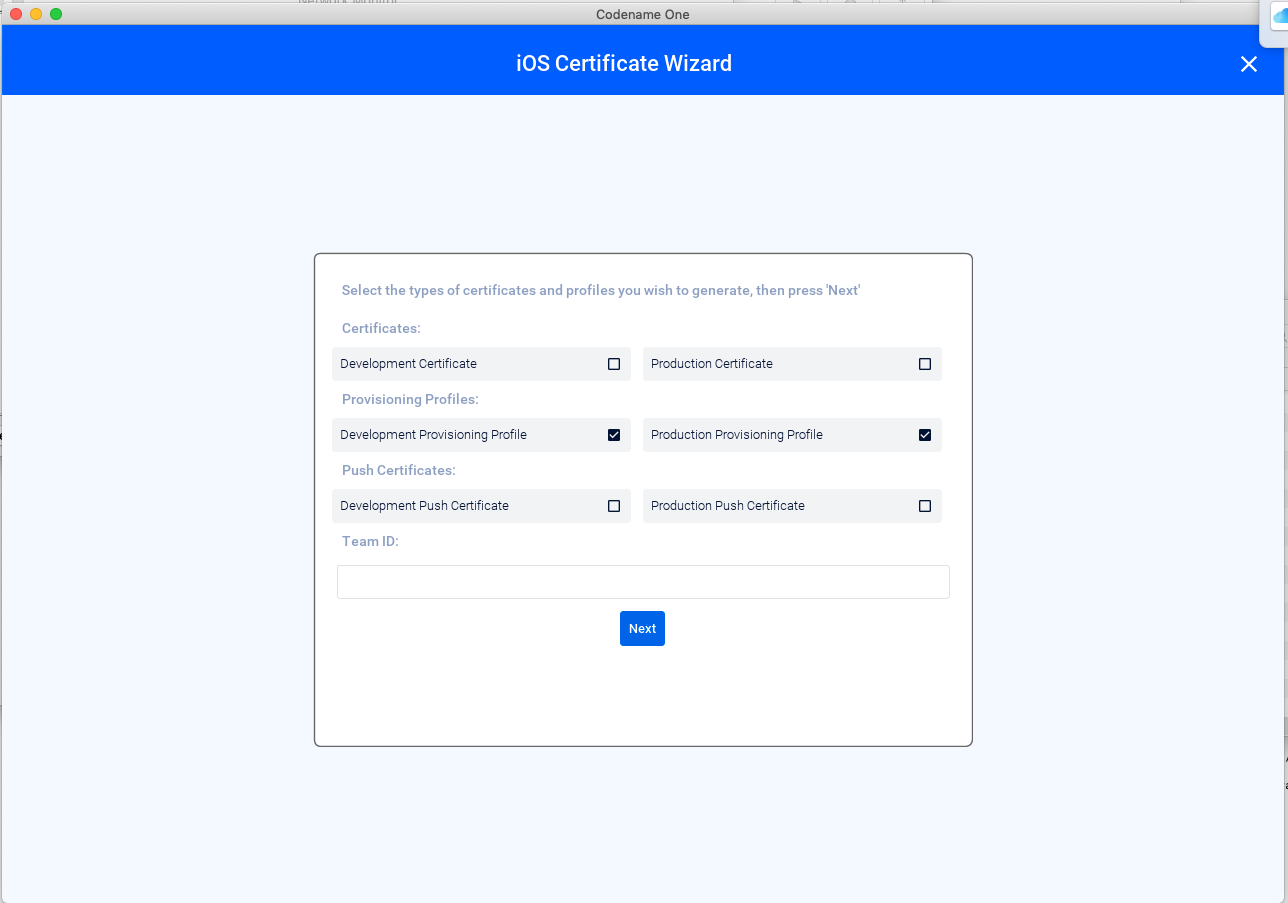
Figure 2. The first form in the wizard. Select which items to generate.
Tip
If your project doesn’t have push enabled, then you won’t see the “Push Certificates” options.
Log in with Apple Developer credentials
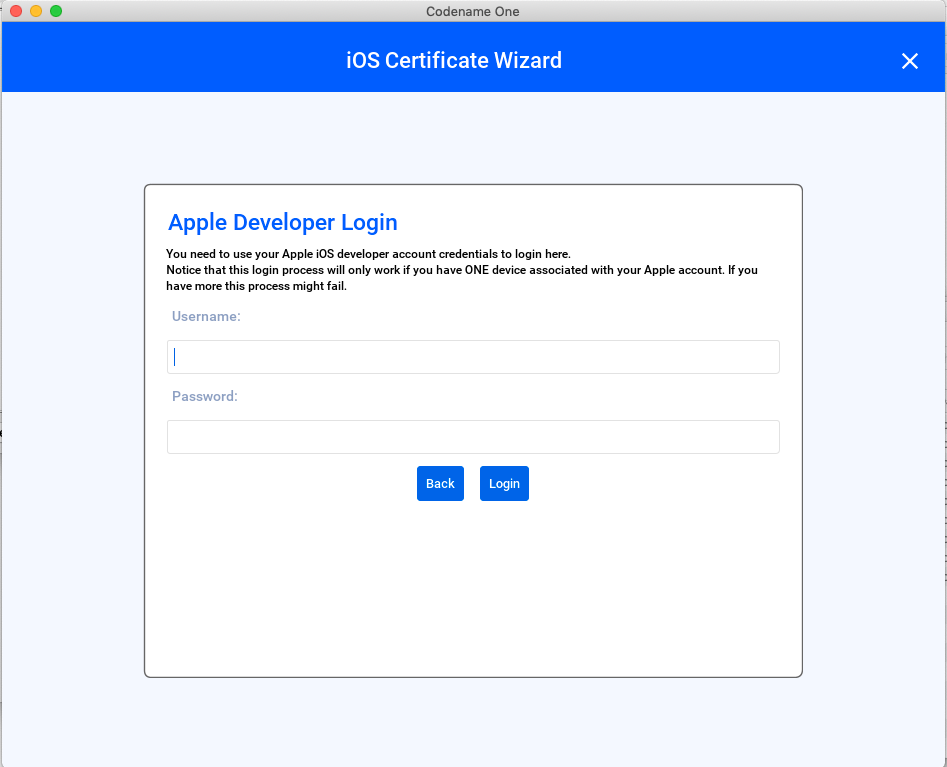
Figure 3. Of course you still need to log in using your Apple Developer username and password so that the certificate wizard can generate the certificates for you.
Certificate generation process
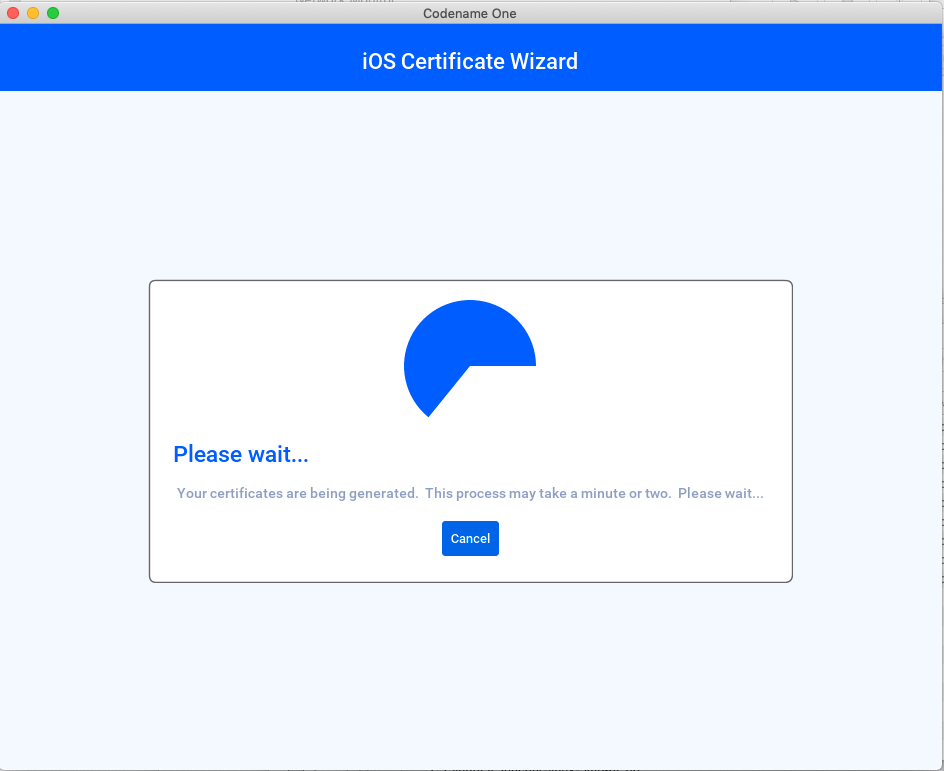
Figure 4. You still need to wait for a minute while the server generates your certificates and profiles. If all goes well, this screen will remain for about a minute, though in the case of a failure (e.g. login failure), it should inform you sooner.
Results and instructions
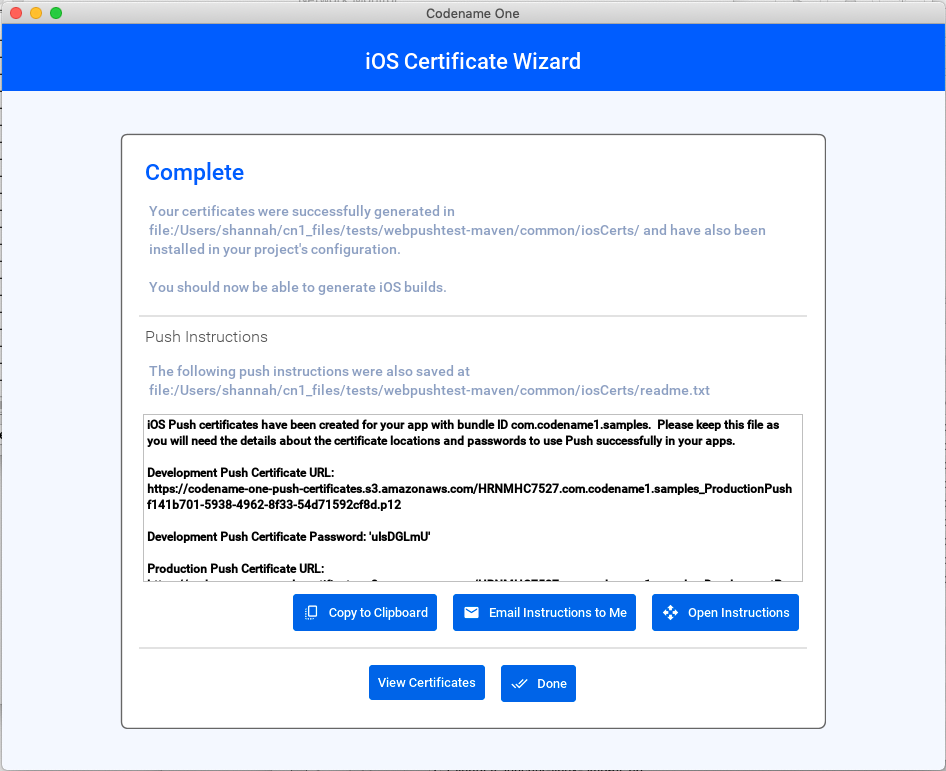
Figure 5. The results and instructions appear when generation is complete.
Installation Location
The certificates, profiles, and instructions will be saved in the iosCerts directory of your Codename One project. If you are using a Maven project structure this means they will be in common/iosCerts.
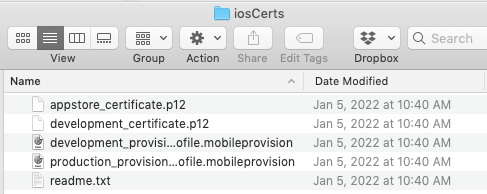
Figure 6. Results are saved in the iosCerts directory of your project. See the readme.txt file for push instructions.
You can also see the results in the Device Settings > iOS > Signing section as shown below.
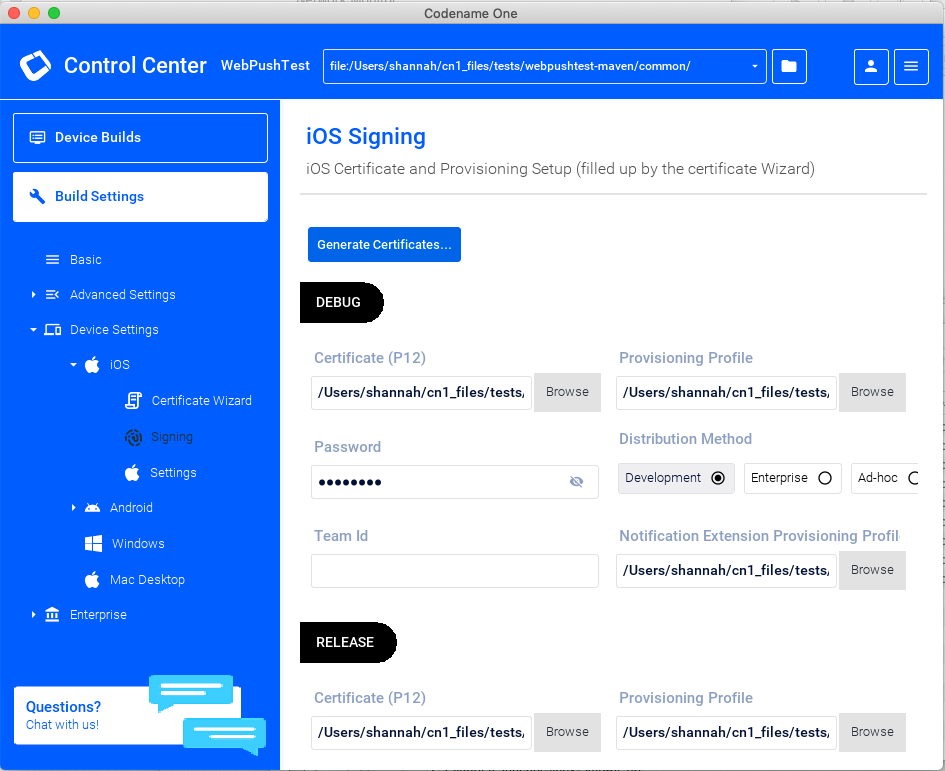
Figure 7. The iOS signing section will automatically be updated to reflect the locations of the generated certificates and profiles.
Tip
The new certificate wizard also generates a provisioning profile for the Notification Service Extension, which is used in the case that you are using rich push notifications.
Archived Comments
This post was automatically migrated from the legacy Codename One blog. The original comments are preserved here for historical context. New discussion happens in the Discussion section below.
ThomasH99 — March 27, 2022 at 6:48 pm (permalink)
ThomasH99 says:
Hello, it’s great with this kind of improvements, the certificate wizard is a huge help. However, I just tried this new version to regenerate my certificates and the first steps work fine, I confirm the access with the 6 digit code and it’s running, but then I get an error “Certification generation failed. null”. First I thought it was because my credit card had expired, but it’s fixed and I still can’t generate. Any suggestions for what may be going wrong?
ThomasH99 — March 27, 2022 at 7:16 pm (permalink)
ThomasH99 says:
(Sorry just posted this on an unrelated issue in reddit, it should be here:) I connected to my account and noticed I needed to approve the new license conditions (hadn’t see that on my last connect). After approving it, the error message is different: now it says I need to update to Xcode 7.3. I wonder if that is on my side (I guess not)? As a side note, the Certificate error window is too small to show the entire error message and it’s not possible to copy the text which would have been nice.
Steve Hannah — March 28, 2022 at 1:43 pm (permalink)
Steve Hannah says:
I have opened an issue for this. https://github.com/codenameone/CodenameOne/issues/3571
I cannot reproduce this issue myself, so it would be helpful if you would update that issue with some more details that might help to reproduce the issue.
Paul Beardow — September 17, 2023 at 9:32 am (permalink)
Paul Beardow says:
Is there an easy way to generate ad-hoc builds? I want to test my app on a few friendly users but when I select the ad-hoc option the build fails. It seems the production certificate/profile created by the wizard isn’t the one that includes ad-hoc releases, only app store, so there is a mismatch and an error.
Shai Almog — September 18, 2023 at 2:25 am (permalink)
Shai Almog says:
The release certificate is the same for ad-hoc builds. You might need to make changes to the provisioning profile which you can do on apples site. The wizard creates a simple one for you but you don’t need it for editing that.
The main reason the wizard is needed is for certificates.
Discussion
Join the conversation via GitHub Discussions.