![]()
I’ve been working on the new Facebook clone app, I have a lot to say about that but I’ll defer that for now. One of the things that Facebook did is provide a different experience in iOS & Android. I wanted to replicate that by using a more iOS style back behavior in my clone.
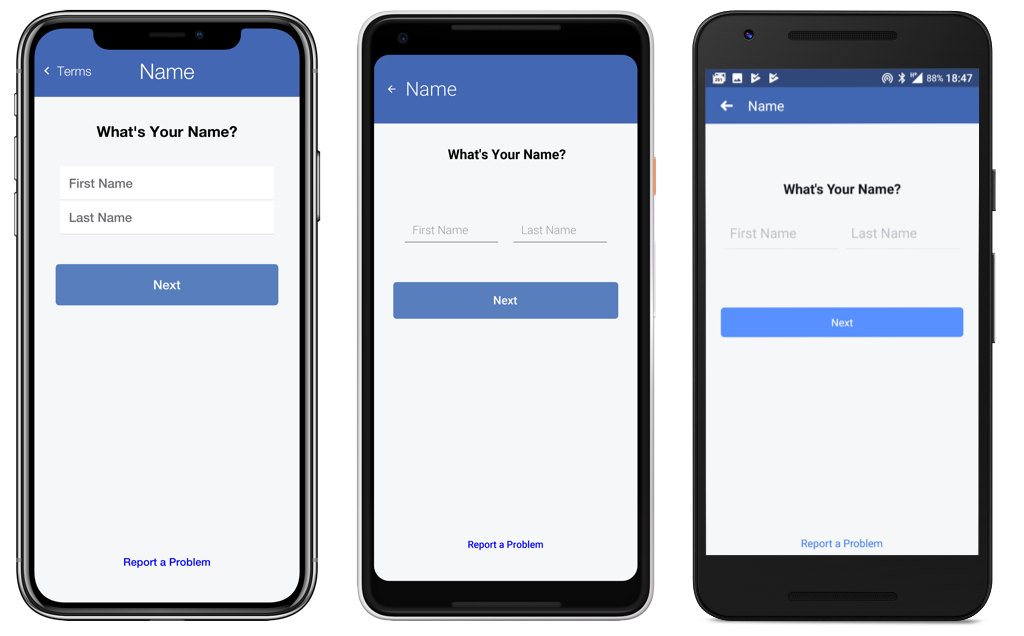
On Android we use an arrow to indicate back but on iOS we usually show the title of the previous form with a < icon to indicate the back action. Up until recently this was represented in the BackCommand UIID with a an image aligned to the left of the command. This was hard to style and made very little sense.
With the next update we’ll use the builtin material icon for this when you set a back command. In this form I used the following code for back:
getToolbar().setBackCommand(backLabel,
Toolbar.BackCommandPolicy.WHEN_USES_TITLE_OTHERWISE_ARROW,
e -> previous.showBack());The backLabel variable represents the title of the previous form. The toolbar policy indicates an arrow will be used on Android and a Title will appear on iOS.
This will work with the new material font code in the next update (you need to update the skins too). You can disable or force the font image behavior with the new theme constant iosStyleBackArrowBool=false.
Material Icon Commands
As part of that work we added three new methods to Command:
public void setMaterialIcon(char materialIcon);
public void setMaterialIconSize(float size);
public void setIconGapMM(float iconGapMM);These allow control over the gap between the icon and the label for the command element as well as set the icon as a material icon.
We updated a lot of the Toolbar code to use these internally so UI will adapt better to changes in UIID’s.
Landscape UIID’s
setUIID is a core API that hasn’t changed in ages. We just added a new version of this API that accepts two strings. One represents the UIID in portrait and the other (optional one) can represent a different UIID for landscape.
If they are the same the other string should be null
|
This allows us to easily implement minor UI changes that make sense when switching orientation e.g. smaller font/padding in the title area. Since that is the chief use case we also added a theme constant which is currently false by default: landscapeTitleUiidBool=true.
When you set this to true the UIID’s: ToolbarLandscape, TitleCommandLandscape, BackCommandLandscape &`TitleLandscape` will be used for landscape mode. They all derive their non-landscape versions so just setting the flag to true should have no effect. You will need to edit these styles to support this behavior.
Container UIID & Font Api’s
While we are on the subject of UI enhancements we also made a few enhancements to the general API.
Container now accepts a UIID in the constructor with the layout. It’s one less line of code when you create a container.
We moved the constants from Font into the CN class and added a couple of helper methods to create fonts more easily. Specifically:
public static Font createTrueTypeFont(String fontName);
public static Font createTrueTypeFont(String fontName, float sizeMm);So instead of doing:
Font n = Font.createTrueTypeFont("native:MainLight", "native:MainLight").
derive(convertToPixels(3));You can do:
Font n = Font.createTrueTypeFont("native:MainLight", 3);Summary
I hope we won’t break anything with these changes but experience tells me there is always some nuance. Hopefully these will resolve themselves as we move forward.
I have a lot more to say about the Facebook app, I hope I’ll complete it in time but frankly with my current status it’s a bit doubtful as I’m seriously delayed and back logged. On the plus side what I have so far looks great!





1 Comment
Thank you very much for this information, this post helped me on setting correctly the back buttons for iOS and Android. Thank you for all the other news.